We’ve been hearing a lot of discussion in the UX community about the importance of accessible research and design. But t...
Meet the New Web Content Accessibility Guidelines: How will it Affect Your User Experiences?

Posted by Richard Douglass on Jun 27, 2023
While accessibility isn’t the primary responsibility of user experience professionals, it is certainly an area that all members of an organization need to be involved. Making digital assets accessible doesn’t just fall to one person or team. Everyone in the organization should have a high-level understanding of accessibility, and you should make sure each team has ownership over the accessibility of their work.
Recently, the Accessibility Guidelines Working Group shared a pending update of the WCAG Guidelines, the industry standard for building accessible experiences, which inform our work on accessibility.
The Background: What are the WCAG Guidelines?
WCAG stands for Web Content Accessibility Guidelines, and they are published by the World Wide Web Consortium (W3C) Web Accessibility Initiative (WAI). The guidelines are meant to help ensure that web interfaces are as accessible as possible.
In 1999, the W3C released the WCAG 1.0 guidelines. These 14 guidelines soon became accepted across the industry since they were focused and mechanical in nature. For example, Checkpoint 1.2.2 stated that audio and video content must have a text alternative, such as a transcript or captions for a video. In addition, they specified different priority levels of conformance (e.g., what someone must do, should do, and may do).
In 2008, they published the WCAG 2.0 guidelines, which built upon and extended the 1.0 guidelines. The 2.0 guidelines categorized 12 guidelines according to the newly introduced P.OU.R. principles (perceivable, operable, understandable, and robust). In addition, the 2.0 guidelines introduced a new three-level conformance model (A, AA, and AAA).
- Level A is the minimum level of accessibility
- Level AA is a medium level of accessibility
- Level AAA is the highest level of accessibility
Each level is progressively harder to achieve. If the site is failing to meet an A level standard, it is falling to meet the minimum requirements for accessibility standards.
For example, when a website uses a color scheme that is difficult for people with color blindness to distinguish,
- Level A: The website would need to provide a text alternative for the color scheme, such as a legend or a description.
- Level AA: The website would need to improve the contrast between the colors, so that users with color blindness can more easily distinguish them.
- Level AAA: The website would need to provide a way for people with color blindness to customize the color scheme to their own preferences.
In 2018, these guidelines were updated to the current set known as WCAG 2.1.
What’s Changing?
For the past few years, international efforts have been made by both individuals and organizations to continue building upon the earlier work of the 1.0, 2.0, and 2.1 guidelines.
The new 2.2 guidelines are expected to be published in 2023 Q3 and a draft is now available for review. Some of the proposed changes include:
Advisory Techniques
For each of the guidelines and success criteria, new techniques are being included. These techniques go beyond the success criteria and some mention accessibility obstacles that are not included in the testable success criteria.
- For example, if a website uses a complex layout that is difficult for users with cognitive impairments to understand, then the advisory technique might be to use a clear and consistent visual hierarchy to help users understand the structure of the content.
Building Upon Key Areas from 2.1
The new guidelines also seek to make gains for three key groups: users with cognitive or learning disabilities, users with low vision, and users with disabilities on mobile devices.
- For example, for those with cognitive impairments, success criteria now includes “Providing clear and concise information: Content should be written in a clear and concise way that is easy to understand.”
- Also, for mobile devices success criteria has been added for making timing adjustable, “This success criterion requires that websites allow users to control the pace of content…. This is especially important on mobile devices, where users may be interrupted by other activities or notifications.”
New Success Criteria:
Some new areas include:
- Focus Not Obscured / Minimum (AA): Elements that receive keyboard focus are not obscured by other UI features such as banners, pop-ups, dialogs, etc. For example, links are typically the most important elements on a page, so they should be easy to find and navigate. In addition, buttons are used to initiate actions, so they should also be easy to find and interact with using a keyboard only.
- Consistent Help (A): Each form of a website’s help components, such as contact info, FAQs, and search bars, cannot change from page to page in order to ensure usability.
- Redundant Entry (A): For any component on the page that requires a user to re-enter previously entered information, you must include a site-level mechanism that permits the user to recall that information, such as an auto-populating field, dropdown selection, or checkbox to confirm using the previous information. Third-party components, such as browser-level autocomplete features or extensions do not satisfy this requirement since they may not be accessible to all users.
How does this impact me?
Overall, this new release appears to be minimal in terms of changes from the current version. However, the WCAG guidelines are the internationally accepted standard that all digital assets must adhere to, so familiarizing yourself with the changes and new criteria is vital.
As UX professionals, it’s important we dive deeper into the WCAG guidelines and stay up to date with the latest updates. Even if accessibility isn’t one of the main purviews of our role, we should do what we can to ensure that the digital assets that we work on are as accessible as possible.
If you regularly conduct accessibility heuristic evaluations or reviews, make sure you study these updated WCAG 2.2. guidelines carefully. While the recent changes likely do not warrant a completely new accessibility heuristic review, it's important to incorporate these updated standards into your regular heuristics and accessibility testing moving forward.
Need help with accessibility research? Get in touch with our team!
Tools and Resources
- WCAG 2.2 W3C Candidate Recommendation Draft
- WCAG 2.1 Guidelines: This is the current set of international standards that most companies are held accountable for with their digital assets (i.e., websites, mobile apps, etc.).
- W3C: An “international community that develops open standards to ensure the long-term growth of the Web.”
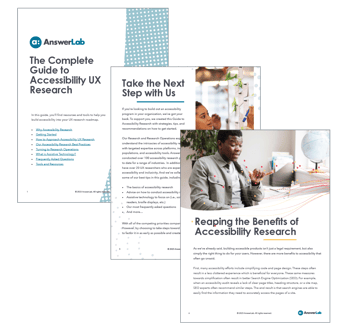 Looking to expand your accessibility efforts in your organization?
Looking to expand your accessibility efforts in your organization?
Download AnswerLab's new Complete Guide to Accessibility UX Research.
This new comprehensive guide shares resources, tools, and tips to build your accessibility research roadmap.
Richard Douglass
Richard Douglass is a Principal UX Researcher at AnswerLab. For over 20 years, he has helped create engaging experiences in a variety of verticals, including financial services, software, healthcare, and retail. His clients have included State Street Global Advisors, JPMorgan Chase, Google, IBM, and American Express. In addition, he has worked for agencies such as Razorfish and PwC. Richard has expertise with different methodologies, including co-creation and strategy workshops, usability testing, journey maps, accessibility, and persona development.related insights
Get the insights newsletter
Unlock business growth with insights from our monthly newsletter. Join an exclusive community of UX, CX, and Product leaders who leverage actionable resources to create impactful brand experiences.