Rapid UX research at American Express This week, we hosted a webinar with UX leaders from American Express to hear how t...
Creating a Virtual Backroom: How to Make the Most of Observing Remote UX Research
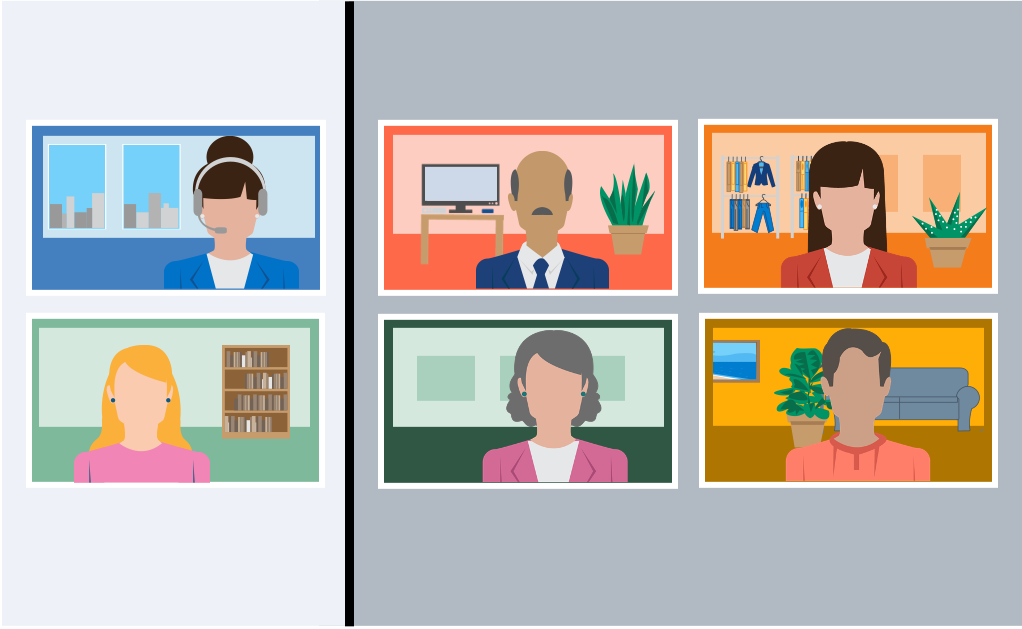
Posted by Una Casey on Apr 9, 2020
We’re hearing a lot of questions about how to successfully collaborate and reflect on findings during research when there’s no physical “backroom” to participate from. For many teams, a significant benefit of research is bringing stakeholders together in a room to discuss findings and plan for the future. Here’s how we think about the backroom experience from start to finish in a remote environment.
At AnswerLab, we pride ourselves on the backroom experience. Week after week, our clients flock to our offices to view research sessions. With delicious pastries and snacks, views of San Francisco or New York just outside the window, an on-site expert IT team, unlimited access to our researchers, and an endless supply of caffeine, we find the environment pretty ideal. But more importantly, the backroom offers the ability for product, research, and design teams to get out of the office, collaborate together, and witness people using their products in real-time. There are aha moments and invaluable brainstorms. For many, this is a core part of why they do research. It’s no surprise that losing this in person time was one of the first concerns we heard when research sessions needed to become remote.
When conducting a research study, there’s always a backroom. Whether it’s via a TV screen or a two-way mirror, the backroom is a place for collaboration and stakeholder engagement. Moving to remote research and remote observation doesn’t mean a loss of this ‘backroom’ experience. When thoughtfully planned and executed, you can maintain that communication and energy even in remote environments.
So, how do we recreate this experience in a remote environment?
While we can’t recreate all of the elements, we’ve had great success shifting our clients to a remote backroom experience over these last couple of weeks. With years of experience with remote observation, we’ve laid the groundwork for remote collaboration. Some overall best practices we recommend include:
Camera, camera, camera!
It’s hard to stay engaged when you’re not sitting in a room with the rest of your colleagues and stakeholders. There might be a baby in the background or a kitten who likes to sit on the keyboard, but remember to embrace this change! We recommend that all backroom participants leave their cameras on during debriefs, even with the occasional cat tail that wanders past. It helps you stay engaged and mimics the in-person energy you usually experience.
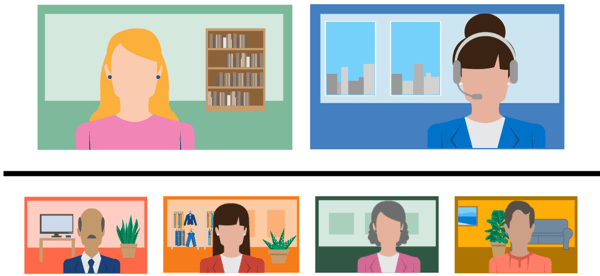
Keep open lines of communication
Communication during remote sessions can be tricky. We recommend setting some ground rules at the start of the day on the best way to get in touch with the researcher while they’re moderating, whether it’s Slack, gChat, email, or text. Try appointing one person in the ‘backroom’ as the dedicated line to the researcher and have all other stakeholders compile questions for that person to send. This keeps communication streamlined and organized if there are follow-up questions or clarifications during sessions.
Our Team Approach from Start to Finish:
Even when you’re not in our labs benefitting from the presence of our office management and IT teams, you’re still benefiting from their expertise. Though we may not see you, our teams are working away in the background to ensure participants make it to sessions, your prototypes display correctly, session recordings are captured, and your research runs as planned from start to finish.
Before the Research
If you’re just starting remote research for the first time and are unsure of how your prototype will appear via a screen share, let us know! We recommend conducting test or pilot sessions to illustrate how the technology will work with your stimuli and ensure you and your team know what to expect going into sessions. Not to mention, our IT team has years of experience with UX research technology and remote set-ups to ensure tech runs smoothly throughout your research. Whatever you’re testing, whether mobile, desktop, something else, or a combination, our team is available to brainstorm solutions for your prototypes and digital properties ahead of the research. They can troubleshoot if unexpected issues come up, and ensure you have the necessary tools to observe sessions from afar.
We want to make sure no one is caught off guard the morning of sessions. Our Research Ops team ensures you have everything you need to make observing sessions seamless, providing appropriate links and logins ahead of time. We also recommend logging in prior to the session to adjust your audio/video to ensure you're all set to watch the magic unfold once the participant logs in.
During the Research
Next comes the research--obviously, there is immense value in collaborating with your team in-person. You can get those organic aha moments, cover the wall with sticky notes if you choose, and check-in with the researcher in between sessions. But fear not! With the help of a couple of tools and tricks, you can do the same things remotely!
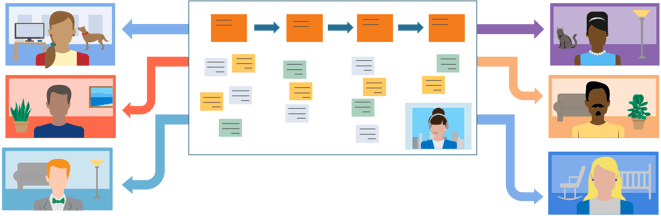 There are many ways to foster collaboration remotely during sessions. Here are a couple of strategies we’ve seen boost team alignment and research impacts:
There are many ways to foster collaboration remotely during sessions. Here are a couple of strategies we’ve seen boost team alignment and research impacts:
Virtual post-it notes
For those who love sticky note walls for gathering user quotes, insights, or ideas, we have the tools for you! We use tools like Miro and Mural as virtual whiteboards where you can create digital sticky notes on a shared board. Your team can collaborate together while watching sessions remotely and you’ll end up with a sticky note board that lasts even longer than if you were in-person. You can also use Google Slides for simultaneous collaboration in real-time.
Shared thought starters and prompts
Prompts or thought starters are a great tool to use throughout a day of sessions. It sparks conversation and gives fellow observers a way to follow along and focus their note-taking. This concept is even more helpful when teams are observing research from home where there might be distractions and it can be easy to lose your place. Create a shared doc of questions, thought starters, and discussion points to help your team follow along from home. Team members can pop in and out of sessions as needed, catch up on what's going on, and collaborate in real time with their team members. Use these to structure your end of day debrief with the researcher and ask each observer to share something that surprised them.
Proving assumptions true or false
Start the day with a list of assumptions prior to sessions with the goal of proving them true or false as you hear from participants. Instead of writing these on a flip chart or whiteboard in the physical backroom, write them in a shared Google Doc or Slide. Take notes as you go and mark them as true or false during sessions in a shared view.
On the technical side, we employ a couple of strategies to make sure the day runs smoothly too, including:
Schedule quick check-ins at the end of each session
Depending on research goals and session style, we often schedule quick check-ins with our observing clients five minutes before each session ends to make sure there’s nothing that needs further clarification or probing. In-person, the researcher steps out of the lab and pops into the observation room to gather quick feedback while the participant waits. Doing this remotely can feel impossible or clumsy, but we use Zoom’s breakout rooms feature quite seamlessly in this case. This allows the researcher to “pop out” of the main session link and have a quick discussion separate from the participant before rejoining the main session. The participant simply waits in the main session room.
Conduct remote walk-ins
With remote sessions, tech challenges can arise as participants attempt to join a new video conferencing tool for the first time. To ensure tech issues don’t compromise session quality, we recommend using remote “walk-ins”—we call participants just prior to the session to help set up their audio and video. This is akin to the in-person experience of checking in with our research host in our office lobby. It minimizes tech hurdles and ensures participants feel mentally and physically prepared to join.
After the Research
Your research is complete. Now what? Just because you’re observing and working remotely doesn’t mean you can’t collaborate as a team.
Always debrief
Make sure to schedule time at the end of sessions to debrief with your team and researcher over video conference. We build this into every study day. A quick debrief led by our researcher, as you would with in-person research, can help capture observations and findings while they’re fresh and prioritize next steps.
Don't sweat a missed session
Our team ensures clear recordings of all research sessions and makes those available for any stakeholders who were unable to attend sessions. Our researchers will also often point out the most unique or articulate sessions to help prioritize which ones to watch first.
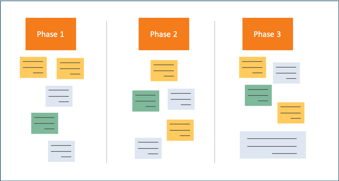 Workshop post-research
Workshop post-research
Many of our clients benefit from coming together once all the research is complete to discuss the findings, workshop next steps, and build a roadmap for the future. While we can’t conduct these in-person for the time being, there are many benefits to hosting workshops, meetings, and collaboration remotely. Using video conferencing platforms and a variety of online collaboration tools, you can successfully conduct team workshops and see productive results from the comfort of your own home. Learn more about how workshops can help activate UX insights.
...
We help leading brands clients bring a human-centered design process to every product they launch.
Read more about our remote research capabilities or contact us for help building a remote research experience that meets your needs.
Una Casey
Una is part of the Strategy team at AnswerLab, where she develops research solutions to solve clients’ business challenges and ensures overall project success.related insights
Get the insights newsletter
Unlock business growth with insights from our monthly newsletter. Join an exclusive community of UX, CX, and Product leaders who leverage actionable resources to create impactful brand experiences.