
Product StrategyConsumer Tech
Major appliance manufacturer reduces risk from new product category launch
A comparative, longitudinal in-home research program that de-risked a connected cooking platform investment by measuring real-world adoption and durability of value over time.
View case study
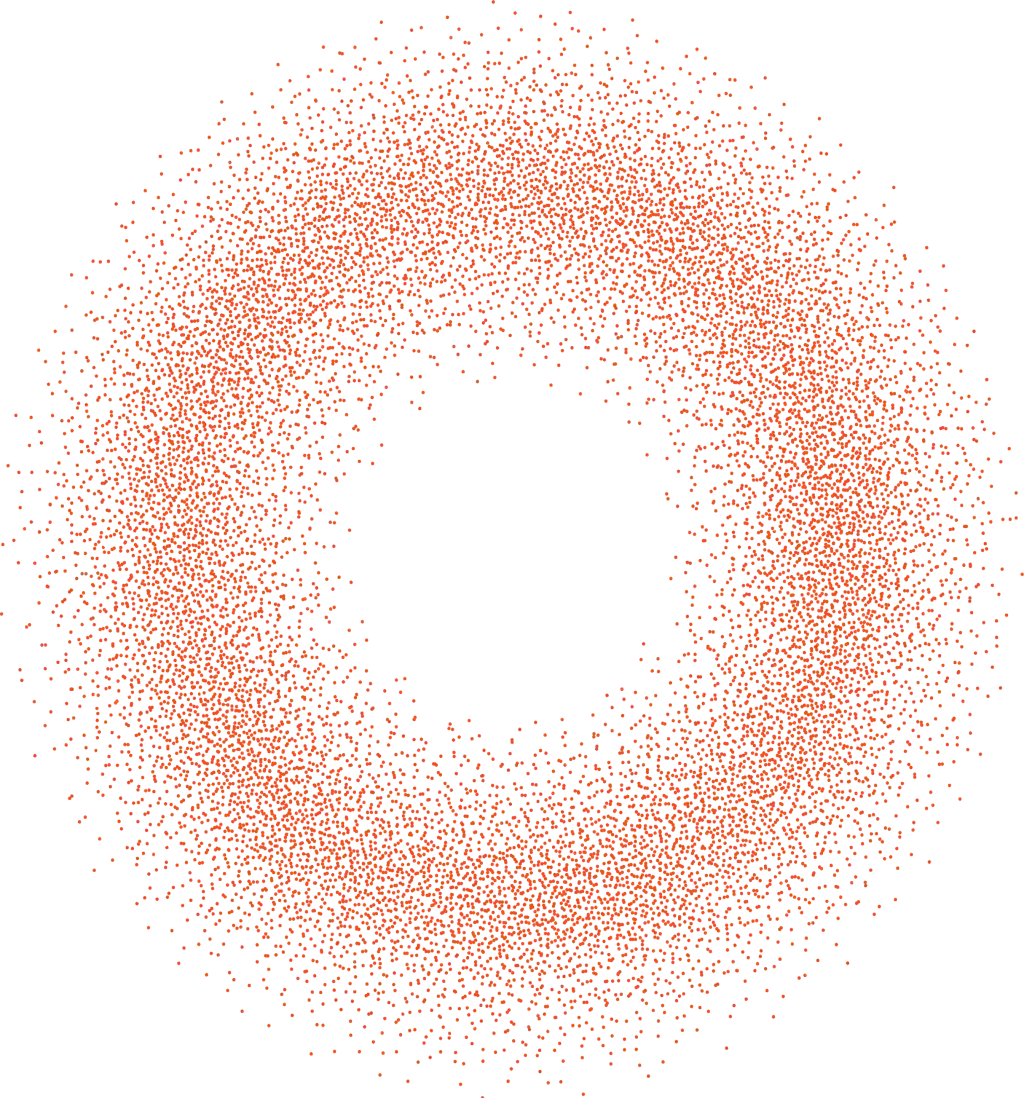

.jpeg&w=1200&q=75&dpl=dpl_9FygDd5CCBTePmuEjfLd2jhuwHgV)
.jpeg&w=1200&q=75&dpl=dpl_9FygDd5CCBTePmuEjfLd2jhuwHgV)