This week, we hosted accessibility experts from Wells Fargo and Google in our San Francisco office to talk about all thi...
Debunked: 6 Myths about Accessible Research and Design
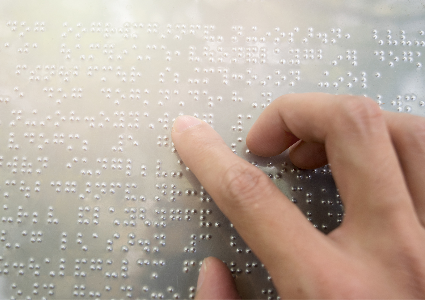
Posted by AnswerLab Research on Feb 24, 2020
We’ve been hearing a lot of discussion in the UX community about the importance of accessible research and design. But there’s some misinformation around the difficulty of creating accessible experiences. We hear things over and over again that we know aren't entirely accurate from technical questions about how to make something accessible to how to successfully conduct accessibility research.
We all understand that creating experiences that work for a larger population is the right thing to do, but how do we actually create a good experience beyond your basic legal requirements? It’s easy to think it’s too difficult or time consuming to design something accessible. Or to fall into the trap of feeling like you have to be an expert. Not so! Today, we’re debunking six myths we hear about accessibility to help make it a little less scary and a little more doable.
1. “Accessibility testing and design is too expensive!”
On one hand, you’re not wrong! Upfront costs for accessibility testing can be expensive. But in the long term, it will be more expensive to not conduct accessibility research for several reasons. First, many of your competitors are already prioritizing accessibility, meaning they’re taking market share. By failing to consider accessibility, you’re excluding a population with significant buying power and that means money lost. You could also expose yourself to lawsuits if you fail to get your experience right. Not to mention, you’re opening yourself up to bad publicity if you fail publicly as well. We all know that this can take a lot of work to recover from, even if you correct the mistake swiftly.
On the other hand, there’s a lot of benefits that come from conducting accessibility testing. Being known as the brand that delivers the best experience for those who are hard of hearing or those who are blind or have low vision can give you good publicity that shows you invest in the right thing. Accessibility testing can also help you improve your experience for the general population!
As an entry point to keep costs low, start by recruiting one participant with a disability for every study you do. You don’t have to commit to full blown accessibility testing to start taking steps in the right direction. Incorporating accessibility into research you’re already doing keeps it simple, manageable, and cost effective.
2. “Including video content and pictures isn’t accessible.”
Many people believe that including photos or graphics on your site means the content won’t be accessible to some people, but that’s not the case. You just have to make sure you’re labeling them properly. As long as all images are described (e.g., using alt text) and given critical context for screen readers to process, they will be understood by all users. The easiest way to make sure images are accessible is just by captioning them on the page. As long as your content is explained in the text and users who can’t see the pictures aren’t missing key information, you don’t have to worry about a thing!
Video content follows the same rules. All videos should have closed captions or a transcript (closed captions are included at the bottom of the video and a transcript is a separate text-only version of the content). These features are all running in the background and don’t diminish the experience for any users who may not need them. As an easy starting point, YouTube has automatic captioning that you can then edit if it captures anything incorrectly. You don’t even have to start from scratch!
Not to mention, this statement doesn’t take into account people who have learning disabilities who may find videos and images helpful. Anything visual is only one piece of the accessibility puzzle. It can be helpful to remember that!
3. “Accessible websites are ugly.”
Many people think of accessible websites as ugly or dated with no pictures or design and white backgrounds with Times New Roman black text. This couldn’t be further from the truth. Most accessibility features are invisible: creating a proper color contrast looks like good design if you do it right, alt text is invisible to the page, and making things simple and labeled for screen readers helps keep your site more balanced for everyone. While it may be trendy to use lower contrast for text or include more designed elements, none of that matters if someone can’t read it. Most people have trouble with low contrast text, not only those with low vision. Ultimately, you just need the content and the writing to be accessible. You can make it look however you want, but that has no bearing on how a screen reader presents the information. A lot of design simply has no effect on accessibility if you’re writing correct code and have the right background features.
The best websites are well-balanced and present information in ways that are easiest to read and process both for screen readers and for users reading the text. A website shouldn’t make you think; it should follow a clear hierarchy. And following these fundamentals is timeless, not dated.
4. "There's only one way to make something accessible."
Sure, there are a number of standards and legal requirements you have to follow, but they don’t tell the full story. Meeting baseline requirements doesn’t always add up to a good user experience, so the bigger question is how do we go beyond those standards to make the experience even better. There are many different types of disabilities, and you can’t get every piece of your design right every time. But it’s also hard to say that one thing or solution is the be all end all of accessible design. As long as you’re not making something less accessible and you’re actively trying to make something better for someone, everything is a step in the right direction. There are countless ways to improve your experience and you can continue to build on small steps over time.
Try considering accessibility in the beginning instead of as an afterthought. Sometimes it can feel limiting because you’re trying to change an experience that’s already live. Being proactive instead of reactive can help you think of solutions from the get go. Yes, there are rules and guidelines to follow at a minimum, but we believe accessible design presents an opportunity to create new solutions for solving problems on top of those requirements. It doesn’t stifle creativity; it gives you the chance to innovate.
5. “Accessibility benefits only a small fraction of your consumer base. It’s not worth it.”
Did you know that 15% of the population worldwide has a disability? And, not only is that number increasing, but it’s also heavily underreported due to differences in disability classification around the world because of stigma and discrimination. Many disabilities are invisible as well, so we don’t see them as clearly. You may not think this is a large portion of the population, but it’s significant market share!
The population of people having bad experiences gets even larger when you consider situational limitations or impairments that vary with context. For example, someone with low vision will have difficulty with low contrast text on your website or app. But many users also have difficulty with that when standing outside in the sun. Fixing contrast not only helps low vision users, but it makes your site more readable in a very common context: reading a phone screen outdoors. One of our researchers at AnswerLab shared that since having a baby, she keeps her phone on silent at all times, so she watches YouTube videos with captions and watches Instagram stories with no sound. She has a newfound appreciation for accessible video content. As you can see, a lot of the things that make a website more accessible apply to a larger group of people in a variety of situations.
While many people frame accessibility as a “not right now” kind of initiative, we don’t think it has to be overly complex! If you’re adding one participant who’s blind or deaf or has mobility issues to every study you conduct, you’ll get helpful accessibility insights on an ongoing basis.
6. “It’s too hard to recruit participants for accessibility research."
Again, you’re not entirely wrong here! The reason this can be tricky is because many of these people aren’t included in your typical panel and sometimes they need some additional accommodations to help them participate in your sessions. But there are several ways you can successfully do this!
Sometimes the best method is to go the grassroots way! Instead of going through a traditional recruiter’s panel, contact local community groups, nonprofits, and community advocates to see if they can spread the word. You can also use referrals! If you recruit one person, they may have friends they can talk to who would be willing to participate. Furthermore, a lot of disabilities are invisible so you may even be talking to people with disabilities or other perspectives and you just don’t know it! Try re-evaluating your screener to include questions that allow people to self-identify and offer that information. With more context of who you’re talking to, you can tailor your questions or add in follow-ups to pull out those insights. Another critical procedural component is simply building in more lead time to recruit for these groups.
When it comes to the actual sessions, make it as easy as possible for your participants. Depending on your population, there are a number of things you can do to make participating in research more feasible. For instance, pay for transportation with a travel stipend to help them get on site, offer to bring in an interpreter, or allow them to bring a friend who can assist or interpret for them. Having an open-ended question in your screener is a great way to ask participants if they need special accommodations.
Always think carefully about the best way to conduct your sessions based on who you’re trying to reach. If your studies can be done remotely, it opens up a larger population geographically who you can reach. It may also make it easier for those with mobility issues to participate. However, for those with hearing or vision impairments, the technology accommodations required for them to join a remote session might be limiting. A third option is going to them! Consider testing in a convenient location for them, whether that’s at their school or at home. Ethnographies can offer deep insights on accessibility as you get to observe their at-home set-up, see what kinds of assistive technologies they’re using, and witness how they would actually interact with your product.
Creating inclusive recruits is one of the easiest ways to gather accessibility findings. By having a diverse group of users in the room and being prepared to make a couple adjustments to your moderator guide, you’ll get richer insights.
Now that we’ve debunked these myths, what are some next steps you can take right now?
Step into their shoes
The first and most basic thing you can do is open your mind to consider how people with different abilities experience your product. Simply thinking critically in this way can help you prioritize being more inclusive in your designs.
Recruit inclusively
Next up, take that first step of finding someone with a disability to participate in one of your upcoming studies and see what you learn! You might realize it’s easier than you thought to bring someone in. Remember, everything you do is a step forward towards creating a more accessible experience.
Conduct an audit and dive into research
Do an accessibility audit to make sure you’re following legal guidelines and meeting your baseline requirements! If you have the resources, take the next step of thinking beyond your legal requirements to consider what would make this an even better experience. By seeing where you currently stand with accessibility focused studies, you can prioritize future research and feature development to build a roadmap for the future.
Want to learn more about accessibility research? Check out our 6 Steps For Conducting Successful Accessibility Research From Start To Finish.
AnswerLab Research
The AnswerLab research team collaborates on articles to bring you the latest UX trends and best practices.related insights
Get the insights newsletter
Unlock business growth with insights from our monthly newsletter. Join an exclusive community of UX, CX, and Product leaders who leverage actionable resources to create impactful brand experiences.